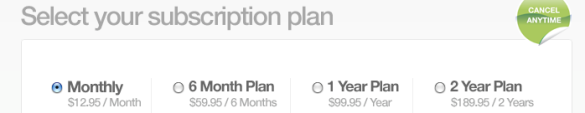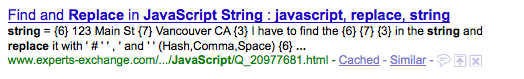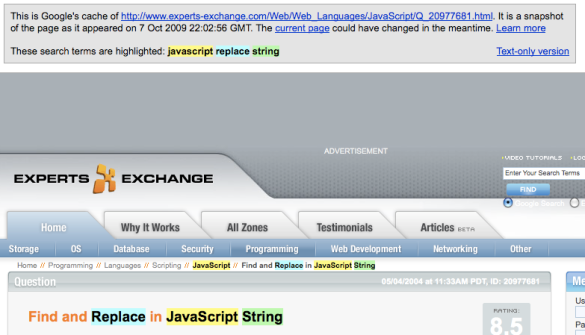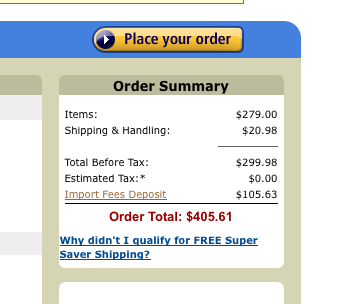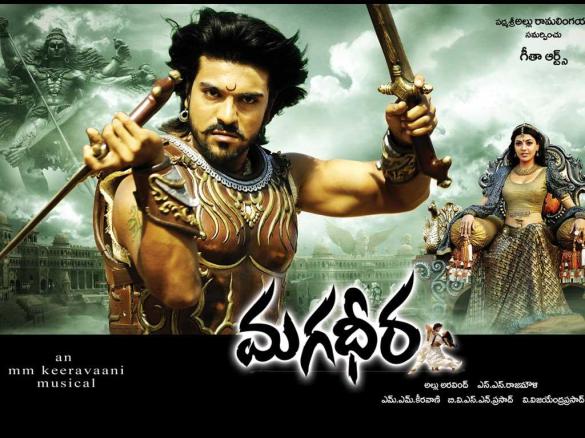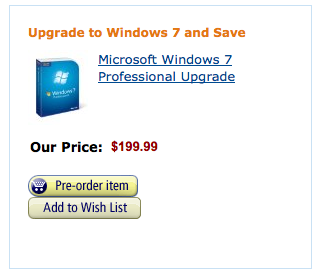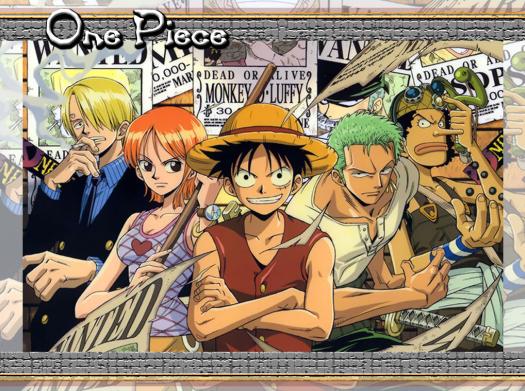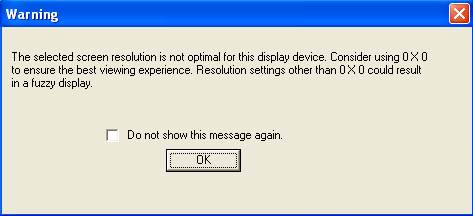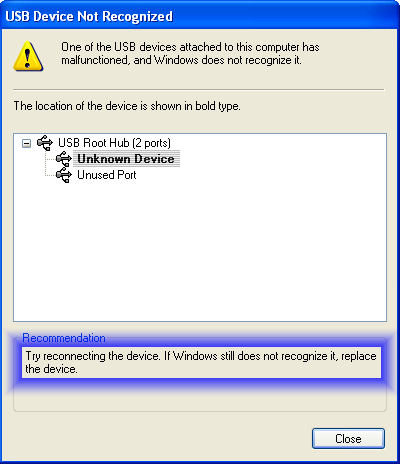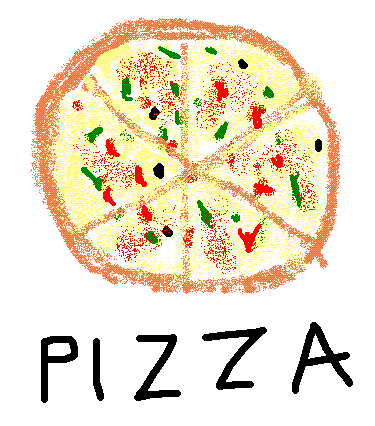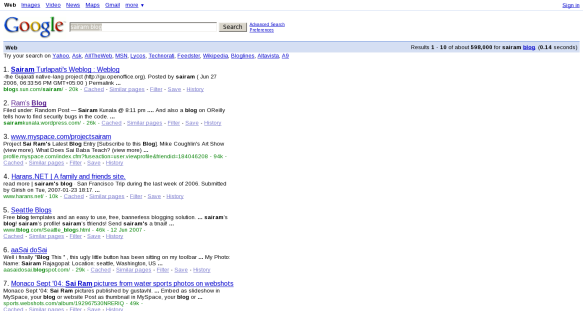I made up a list of vim commands I use , I wrote down the list but did not sort them out.
vim Shortcuts &| Small Codes
———————————————
h->left
j->down
k->up
l->right
k
h l
j
Ctrl+N &| Ctrl+P for word Completion
:s/old/new/ for replacing in that line only,
:%s/old/new/g for replacing in the whole text.
:23,84s/old/new/ for replacing the text from lines 23 to 84.
:vsplit | :vs for vertical splitting,
:split for splitting horizontally,
:!cmd to execute a bash command.
Ctrl+G to show the file status.
Ctrl+[ for Escape mode.
i for insert mode.
I for insert mode, but changing the cursor to the start of the line.
R for Replace mode.
Ins for Insert/Replace Mode.
/searchword for searching from top to bottom
?searchword for searching from bottom to top
n for next match of the string
N for previous match of the string
/searchword\c for case-insensitivity.
:w to save
:q to quit
😡 == :wq = ZZ to save and quit.
:X for encrypting in vim and only vim can decrypt it.
$ -> End of line,
^ -> Start of line,
+ -> for going a line down,
– -> for going a line up.
G -> for going to the end of file,
gg -> for going to the start of file,
:23 | 23G -> goes to the 23rd Line,
yy -> yanking,
dd-> deleting,
p -> paste below the current line.
P-> paste above the current line,
J -> to join this line and the next line,
% @ } or { or ) or ( for finding their partner,
O -> insert a line above the present line,
0-> insert a line below the present line,
~ -> for changing the case of a letter.
cw-> delete from cursor position to end of word.
C-> Change to end of line.
cc -> delete from cursor position to the end of the line.
:a -> to apply a function|command to all its windows,
a -> start editing after the curr position of the cursor.
:r filename -> prints the file withe name filename at the curr cursor position.
u -> undo
Ctrl+R ->Redo
Ctrl+e to scroll down withe cursor position fixed until it is in view.
Ctrl+y to scroll up withe cursor position fixed until it is in view.
Ctrl+d to scroll down half a page
Ctrl+u to scroll up half a page.
Ctrl+f to scroll down a page,
Ctrl+B to scroll upwards a page,
V -> to select an area horizontally & vertically and apply some function on it.
Ctrl+V to select area vertically & horizontally and apply a function on it,
x-> delete charecter under cursor,
X-> delete charecter before cursor,
d$ -> delete till end of line,
5dw -> delete 5 words.
<no>command -> execute it <no> times,
Ctrl+w + Ctrl+w -> to shift between windows in splitted conditions,
Ctrl+w + Ctrl+r -> to reverse the positions of the windows,
Ctrl+w + Direction Key to go to that window.
Ctrl+w + Ctrl+q -> to quit that window.
* on a word searches for all occurances of that particular word.
Ctrl+y in a line to copy charecters from the above line.
H-> goto top of screen,
L -> goto bottom of screen,
rx-> replace charecter with x
A -> Start Inserting @T end of line.
:f filename -> change current file to filename
” vim: fdm=marker fdl=0 –> @T the end of a vim file applies these settings to that file. It folds with folding marker.

 So much for not bothering about the yahoo forecast in Hyderabad. It was around 5’o clock in the evening when I bothered to see the status of weather outside and it was dark. It was like in the Harry Potter movies, where in it becomes dark when Voldemort is around.
So much for not bothering about the yahoo forecast in Hyderabad. It was around 5’o clock in the evening when I bothered to see the status of weather outside and it was dark. It was like in the Harry Potter movies, where in it becomes dark when Voldemort is around.