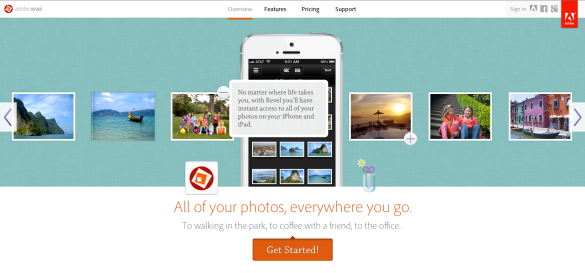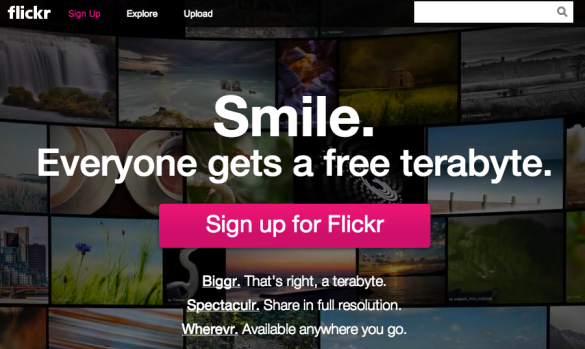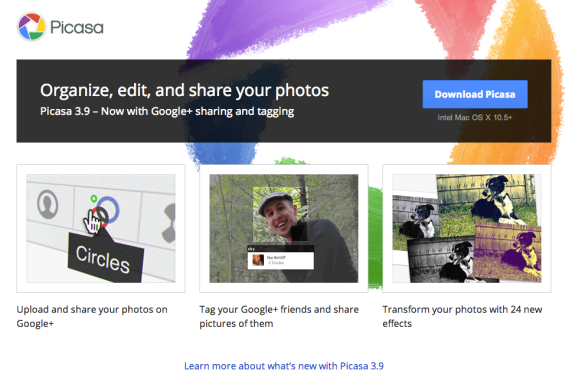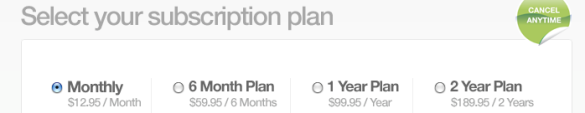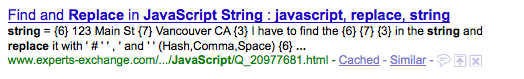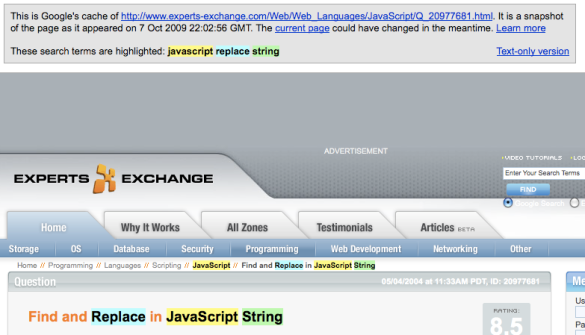The Cloud companies are competing for end users for allowing them to use their services to store their memories(mostly photos/videos) in the Cloud (Ahem! remote harddisks that scale). Its the era of the cloud and sharing.
Pictures are the fastest way to capture a moment. A picture is worth a 1KB of words (but sized about a few MB). Sharing and saving photos, videos are getting famous and easy with cloud storage from each of Adobe, Amazon, Google, Dropbox along with Flickr (now providing free 1TB of storage). Google Glass makes it very easy to snap photos. (Article on Wired). (Don’t forget to read through the most boring parts of Disclaimer and T&C before using services).
Adobe Revel::
Pricing: Free | $5.99/Month – Unlimited Photo Upload during 1st month
Works On: Mac, iDevices, Web
Uses: Amazon EC2 servers
Amazon CloudDrive::
Pricing: Free (5GB) | $10/year (20 GB) | $25/year (50GB) | $50/year (100 GB) | $100/year (200 GB) | more …
Works on: Android, Mac, Web
Flickr::
Free 1TB of space (1000/1024 GB) (with Ads when browsing)- Announced on 21 May 2013
Pricing: Free | $49/year | $499/year
Works on: Web
Dropbox::
Free 3GB or 5GB space for photos/videos – Announced early 2012
Pricing: Free 2GB + 250MB/invite | $9.99/month (100 Gigs) | $19.99/month (200 Gigs) | $49.99 ( 500 Gigs )
Works on: Web, Android, iDevices, Desktop
PicasaWeb / Google+ Photos::
Pricing: Free with 5GB / 15 GB (15 GB now with Google Drive) | $4.99/month (100Gigs) | $9.99/month (200 Gigs)
Works on: Web
Box ::
(Nothing special for multimedia content as per advertisement)
Pricing: 5GB Free | $9.99/month (25 GB) | $19.99/month (50GB)
Works on: Web | Windows