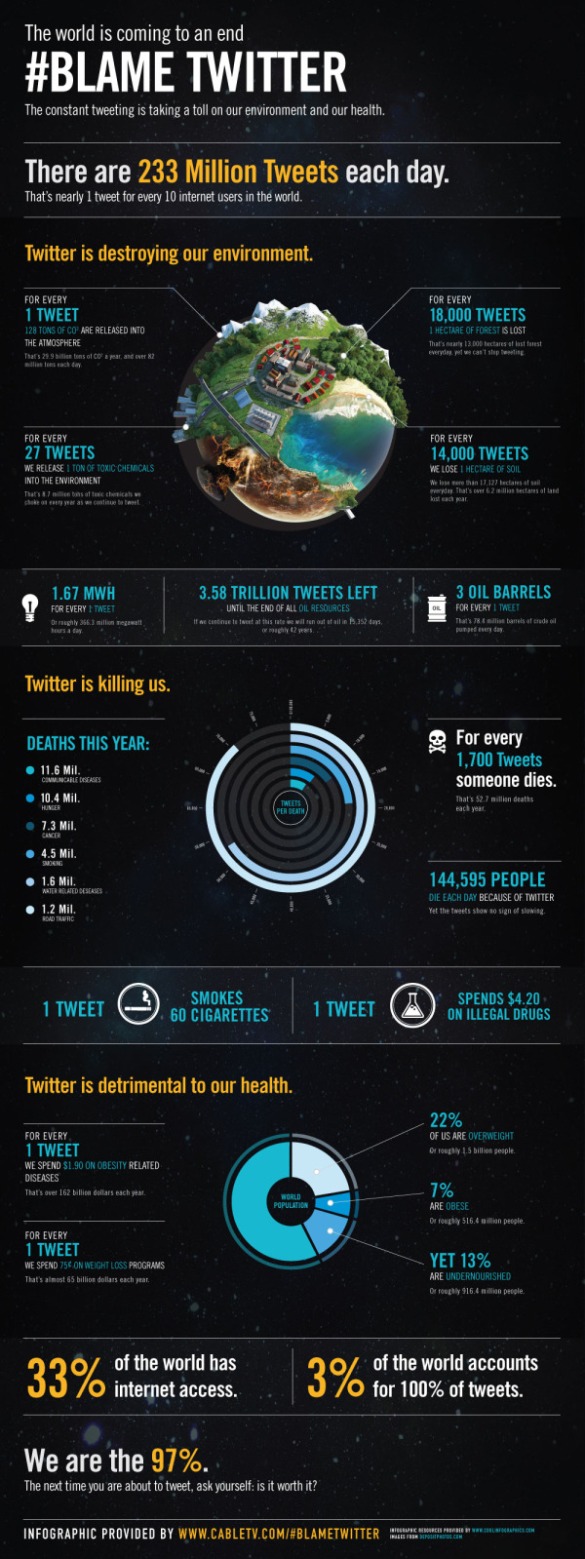Tag Archives: twitter
Airtel to support Twitter via SMS (India)
You can now SMS tweet from your airtel mobile.
organizing yourself on the web
Continuation of organizing myself on the web
The question boils down to .. Which service is best for storing this information and why ? How can one manage so many different passwords , information where all we were registered to and to set data online safe(=encrypted). I have logged in my way of doing this – storing passwords, publishing information on the www about myself and my likes etc. and storing digital content which you bought online or personal content that is private.
Say, I want everyone(www)/friends that I like a webpage or suggest a webpage to a friend or a webpage would be very useful to me or read the daily news from various RSS feeds and want to know who all liked it or tweet your status to your friend community or share the score that you could make in a game to your friends. But all these services are unique and each of the service aims at providing you a single service like bookmarking, making friends and playing games, tweeting , digging a page. But when seen through a end-user’s perspective, one would end up creating an account in almost all websites atleast one of a kind. One would start digging about on an article about Jackson or want to tell his friends about a cool game where their score is 25000 points after spending 5 hours of time. That is where services like Google Reader/FriendFeed/Facebook come into picture.But again, what each of them is aiming is different, Friendfeed gets the list of shared items from various services and your friends onto your screen and only gives the summary or links to the actual activity and updates work in close to real time like posts to twitter or stumbleupon or public bookmarks on delicious etc. , but Google Reader is mostly used for reading looong articles by staying on the same page/site which also tries to get the blog feeds in close to real time,but not the links where very few users subscribed to (for ex: a infamous/lowranking website).
The most important you need in your real life is privacy on the internet and in life. Why privacy? Because, your private information is the key to unlock or request for a new password for your online banking account or your personal email account. That’s the reason not to have the same password for buxfer.com and digg.com, and the same reason an alert window pops up on your login every 5 months requesting to change your password on the corporate account. The problem is there is no official verification or ranking on how sites store passwords, how the authentication happens? (over plain text or secure) or how ‘Forgot Password’ works etc.
Below is the list using which I am trying to organize myself
Public Data :
FriendFeed – to track the list of my social updates that I publish to the web. Any feed can go through this and the best part is, you can even see data shared by anyone liked by any one of your contacts/friends.
- twitter » tweet tweet
- facebook » you dont want me to explain do you ?
- Google Reader » Reading articles & blog posts with keyboard shortcuts, with no “themes” attached.
- last.fm » Songs you listen to and identify similar music
- youtube » video songs/almost everything that you missed on tv
- delicious » bookmarking (Yahooed!)
- stumbleupon » more bookmarks (the feature I like is shows you random pages shared in that category) . Usually I prefer to keep the pages I like on this.
- Digg » You either DIGG or BURY an article/page
- flickr » photos !! (also Yahooed!)
- intensedebate » one stop shop to comment on blog posts ( started by the same company that started wordpress)
- linkedin » Your professional facebook/social networking site
Private Data :
Following are those which you can’t track in friendfeed because of the sensitivity of the information. So, how do you track … ?
- Expenses » buxfer.com » A place where you can track your income/expense, share bill with friends, maintain multiple accounts, maintain budgets, track monthly expenses via tags etc. and every transaction with the server goes on https
- Tasks » rememberthemilk.com » the best one to choose if you dont like the task list that your email client provides. As you can see the project was always in the Beta stage. nice shortcut keys , takes a little while to get used to it.
- Passwords » lastpass.com » Check out how it works. It can autofill user accounts, auto login into websites. You can even securely store “notes” like your bank account details etc.
That’s how I organize myself. I am sure that I didn’t miss anything else other than securely storing backups of files and other data that is considerably huge (> KB) in size. Of course any programmers answer would be S3. I would get my scripts ready before presenting it and first things first.
BQA (Basic Questions&Answers):
What information not to give to any website which asks you ? DOB !! since that’s the main identity to identify you when you register for a service or to any other services. I do not say that the company would be using it unethically, but for the one and only reason it would not even bother to encrypt/hash a user’s password during registration/changing password on a website. I even see on this very fine day, passwords not encrypted flowing on plain http and even unencryptedly stored in their text files (I guess the websites want to be frugal and want to save their resources to not get a database and to not encrypt a user’s password).
Note: Check the privacy notice on the site (which are usually/always ignored). If you are not planning to read it , this is the summary : I am not the reason & I am not atleast a byte responsible if you lose something because of following this post, I ain’t promoting any product present here. I am only sharing information that has helped me.