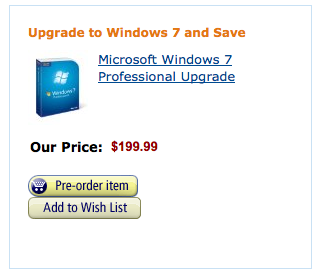Background on TextMate : TextMate is one of the best text editors for Mac OS. SeeWikipedia for timeline. The only downside some users see is it costs for the license ~ $58 or INR 2600 . People tell me its worth the money. TextMate 2 (which is supposed to be cooler than TexMate 1 ) is in development since couple of years and due to be released later this year .
How often are TODO lists used : The first thing I’d need when planning for a project or a small task is the planning state where the list down the requirements with a priority and get it done.
Remember the Milk (RTM) is my favorite todo list trackers (along side tadalist.com by 37signals ) which help you track ACTIONS that are recurring etc and keep note of things and remind you on the day prior to the event.
There are not many tools available on the net that are decent in terms of presentation, convenience and sharing. Some people do not prefer their data to be present on the Cloud vs private hosting. In most cases, private hosting requires maintenance while the other one requires a recurring premium account. Its just preference of money vs time. There are hundreds ( may be even thousands) of TODO tracking applications and every one seek out the best one for them.
TextMate and TODO: TextMate comes with built in TODO bundle with a decent way to track TODOs in the project files

You can track how many more TODOs you have in your project. This is good if you have your code at a certain level. But, how do you start at ‘Level 0’ when there is no foundation ?
Tasks.tmbundle for TextMate : Henrik Nyh wrote a bundle for TexMate – Tasks.tmbundle which illustrates a very simple TODO tracker within a text editor. Tasks.tmbundle is one simple application inside the text editor which helps you keep track of stuff though. Simplifies things for me for updating my resume every year and the TODO I have been tracking for months.

P.S. : There are some people who switched their OS because they fell in love with one single application. One of them is the author of tasks.tmbundle – Henrik